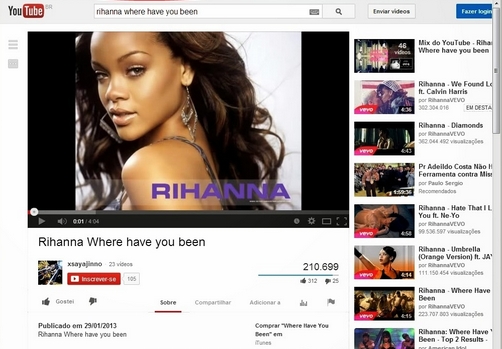
Indie musicians are earning more and more money from the usage of their music on YouTube. Every quarter, the amount of YouTube ad revenue that CD Baby pays to artists grows impressively.
The giant video streaming platform has already become the go-to destination for younger music fans, and older listeners are catching up quick. That’s why your YouTube presence may be the most important component of your overall music promotion.
But you can’t make money from YouTube if your music can’t be found on YouTube in the first place.
One remedy for that is to encourage your fans to upload their own videos to YouTube using your music. Through CD Baby’s YouTube Monetization program, YouTube will sonically ID your music, serve up ads on those videos, and pay you any revenue generated.
But another simple way to to get your music onto YouTube is to create album art videos for all your songs.
What is an album art video?
An album art video is simply a YouTube video consisting of the audio of one of your songs and an image of the associated album cover. If you really want to get fancy you can create a slideshow using band photos and show posters, but no need to get carried away; if you have an extensive back catalog of tunes, the key will be to create these videos, upload them to your YouTube channel, and start earning money as quickly as possible.
So, how do you create an album art video? It’s super easy.
1. Open up iMovie or some similar video editing program.
2. Create a new project.
3. Figure out how long your song is. Write down the play duration.
4. Drag or import your album cover image into the project. (In iMovie you can browse pictures in your iPhoto folder by clicking the camera icon).
5. If using iMovie, click the “clip adjustments” feature on the image within the project.
6. Change the duration to the playing time of your track. (In some programs you might have to calculate this in total seconds, not minutes and seconds; so a 2 minute track would get entered as 120 seconds).
7. Use the cropping or rotation features to make the image display as you want it to appear in the final video.
8. Drag or import your audio file into the project. (In iMovie you can browse audio files in iTunes by clicking the little 8th notes icon). Depending on the program, you might have to be extra careful to drag it to the beginning of the project.
9. Make any necessary audio adjustments to the song using your video program’s editing functions. (Hopefully your volume and EQ concerns will have been addressed in the mastering process.)
10. Preview the video. Watch the playback to make sure there’s no glitches.
11. Export the video and upload it to YouTube. (Some video programs allow you to upload directly to YouTube.)
12. Add relevant notes and annotations to your YouTube video. Be sure to include the URL to your website or your CD Baby album page at the very top of your YouTube video description so it’ll show up without the user having to click the “show more” button.
—
Ok. That’s an awful lot of steps, but I promise it’s easier than it might appear from the directions. Once you get the hang of it, you’ll be able to create album art videos in just minutes. And if you do, we’d love to see (and hear) them. Leave a link in the comments below.
Also, be sure that you’re earning money from the usage of your music on YouTube; sign up for CD Baby’s YouTube Monetization Program.

Subscribe to our eblast Newsletter and stay Up-To-Date and In-The-Know with the latest News, Events and Ticket Give-A-Ways!
